Immersive Translate

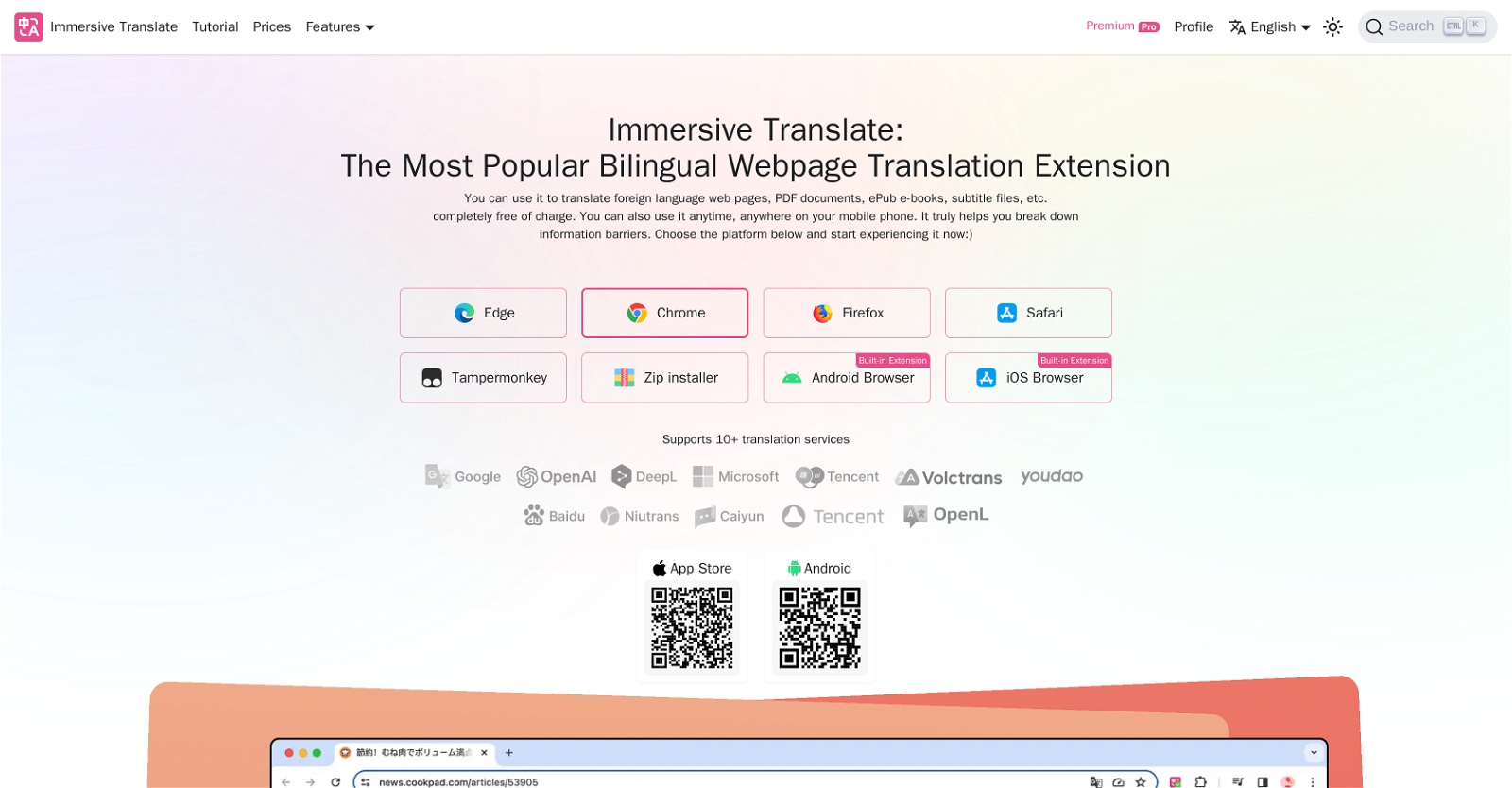
Immersive Translate is a comprehensive translation tool, providing bilingual cross-referenced webpage translation, and translation services for numerous document formats.
It supports translation of a wide range of languages including, but not limited to, Chinese, English, Japanese, Korean, French, German, Russian, Spanish, Portuguese, Vietnamese, Indonesian, Italian, Dutch, and Thai.
Users can leverage multiple translation interfaces including DeepL, Google, Open AI, and others. The tool offers translation of PDFs, EPUB e-books, and subtitle files.
Immersive Translate can be used across multiple devices, with versions available for Edge, Chrome, Firefox, Safari, Tampermonkey and as an Android or iOS browser extension.
Furthermore, it offers functionalities for creating bilingual e-books, subtitle translation, mouse hover translation, and PDF file translation. This tool is particularly useful for breaking down language barriers, enabling efficient information acquisition, and facilitating fast communication free from language constraints.
Would you recommend Immersive Translate?
Help other people by letting them know if this AI was useful.
Feature requests



15 alternatives to Immersive Translate for Translations
Pros and Cons
Pros
Cons
Q&A
If you liked Immersive Translate
-
14
-
3.0148
-
31
-
9
-
6
-
19
-
2.61834
-
30
-
5.024
-
17
-
286
-
2
-
2
-
46
-
63
-
21
-
96
-
6
-
3
-
51
-
182
-
12
-
219
-
68
-
17
-
17
-
1141
-
22
-
7
-
61K
-
36
-
5
-
13
-
40
-
15
-
2
-
8
-
99
-
15
-
3
-
9
-
128
-
14
-
4
-
13
-
22
-
320
-
51
-
81
-
144
-
9
-
11
-
447
-
7
-
21
-
49
-
19
-
14
-
149
-
12
-
11
-
11K
-
21
-
4
-
32
-
5
-
59
-
28
-
9
-
23
-
27
-
874
-
4
-
101
-
11
-
1118
-
4
-
23
-
39
-
74
-
24
-
20
-
9
-
74
-
16
-
1
-
6
-
1100
-
100
-
19
-
7
-
7
-
4
-
5.066
-
1
-
2
-
4.71103
-
4.547
-
11
-
15
-
2831
-
5.01232
-
5.01412
-
5.094
-
7
-
8
-
8
-
5.011
-
1
-
26
People also searched
Help
To prevent spam, some actions require being signed in. It's free and takes a few seconds.
Sign in with Google








